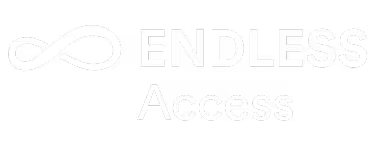Top 10 Open-Source Game Engines Every Educator Should Know
Game-making is one of the most engaging ways to introduce students to coding, creativity, and collaboration. Here at Endless Access, we believe it’s also one of the most powerful ways to prepare students with future-ready skills.
But for anyone supporting learners, finding the right game engine can make the difference between sparking curiosity and overwhelming them. It can also feel daunting for educators who have never used game engines before. And then there’s the cost: many commercial tools are either expensive or designed to hook you into subscriptions.
That’s why we turn to open-source engines. They’re free, flexible, and built by communities who want learners to explore and create.
We’re building our own open-source game (Threadbare), but before that we did an intensive analysis of the available options. Here’s our list of the Top 10 Open-Source Game Engines—ranked from useful niche tools up to our top pick, Godot.
10. Stride – Professional 3D Development
Formerly known as Xenko, Stride is a full-featured 3D engine that uses C#.
What we liked: Professional 3D workflows, modern C# environment.
What educators are saying: Best for advanced learners already comfortable with programming.
What you need to know as an educator: Expect a steeper learning curve; not beginner-friendly. More suitable for university-level classes.
Account required? No account required to download or use.
Learn more → https://www.stride3d.net/

9. Solarus – Zelda-Style Adventures
Solarus is tailored for top-down action-adventure games inspired by The Legend of Zelda.
What we liked: Clear focus on puzzles and exploration.
What educators are saying: Great for project-based courses around adventure design.
What you need to know as an educator: Learners will need to bring or create assets; strong fit for clubs or electives.
Account required? No.
Learn more → https://www.solarus-games.org/

8. OpenMW – Rebuilding RPG Worlds
OpenMW is an open-source reimplementation of the Morrowind engine.
What we liked: Massive, open-world RPG potential.
What educators are saying: Inspiring for modding and preservation projects.
What you need to know as an educator: Very advanced—requires understanding of RPG design and often original game assets. Best for specialized workshops.
Account required? No.
Learn more → https://en.wikipedia.org/wiki/OpenMW
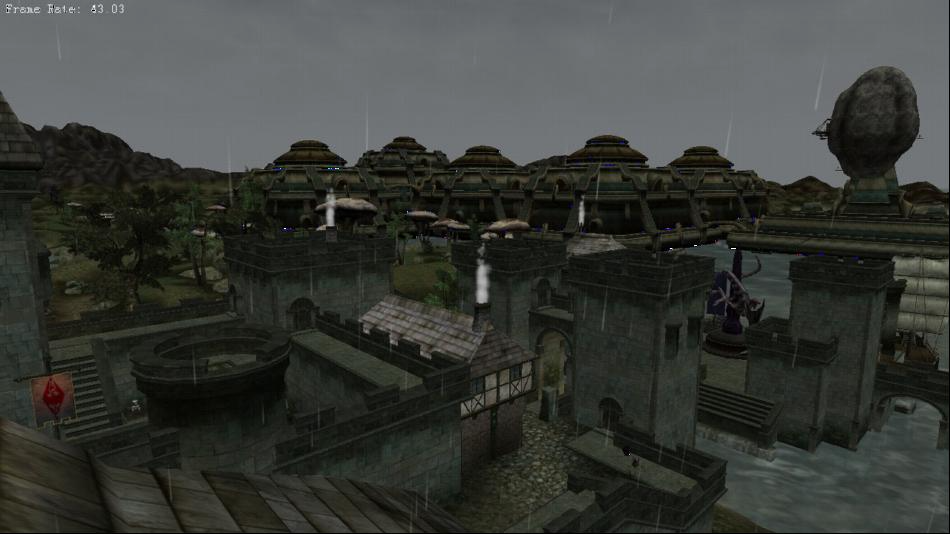
7. OpenRA – Strategy Game Modding
OpenRA reimagines classic RTS games like Command & Conquer.
What we liked: Easy entry into modding real-time strategy.
What educators are saying: Students love making their own units and maps.
What you need to know as an educator: Content is combat-focused; check if it aligns with your program goals. Strong introduction to modding and balancing mechanics.
Account required? No.
Learn more → https://www.openra.net/

6. Defold – Lightweight and Cross-Platform
Defold is optimized for mobile game publishing.
What we liked: Small builds and smooth performance.
What educators are saying: Fits well in courses that focus on publishing to app stores.
What you need to know as an educator: Requires some programming knowledge; students will need guidance to publish projects.
Account required? Yes—for cloud builds and services, educators/students must create free Defold accounts.
Learn more → https://defold.com/
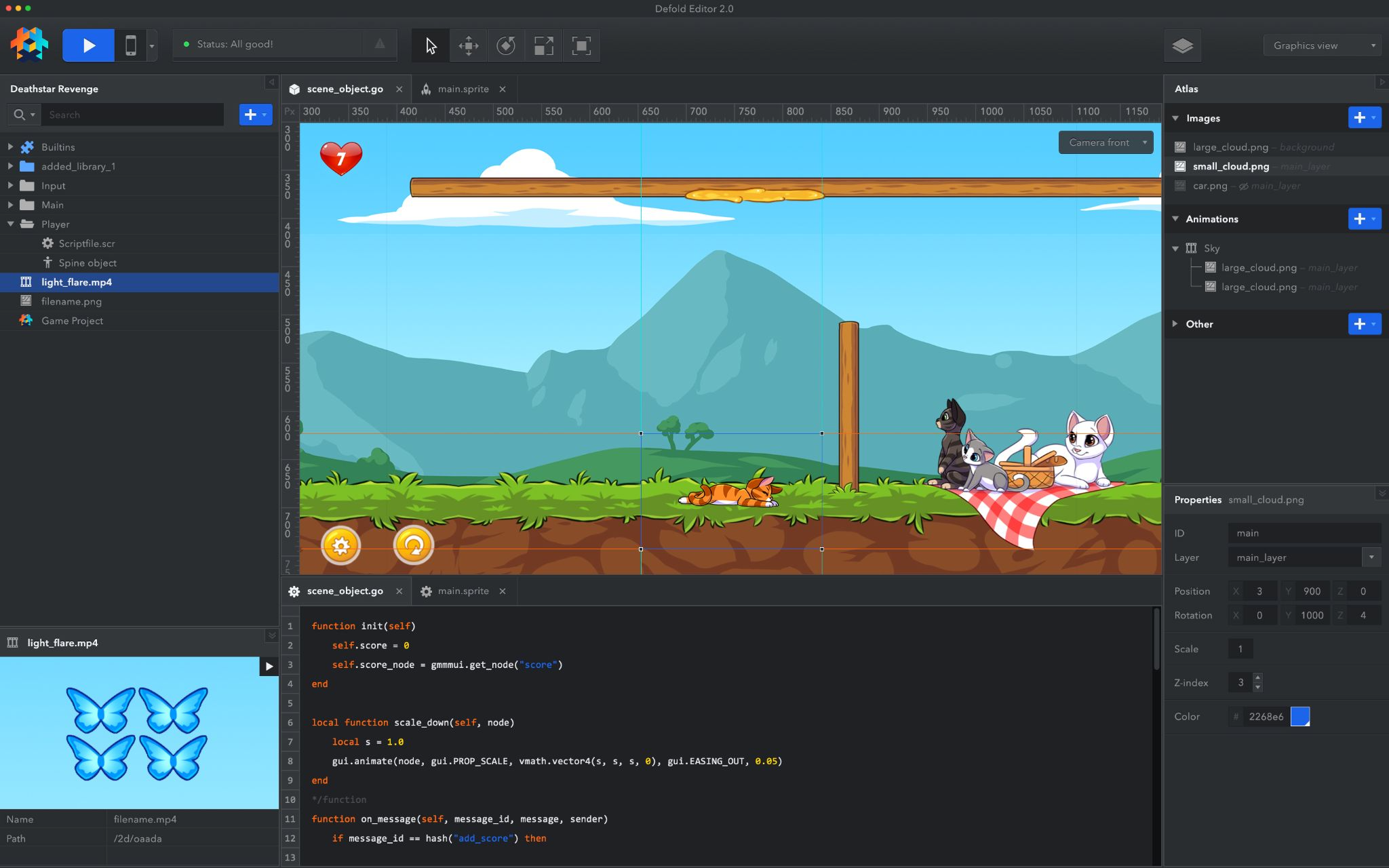
5. Phaser – Games in the Browser
Phaser is a framework for HTML5 game development.
What we liked: Runs directly in the browser—no installs required.
What educators are saying: A natural fit for web development courses.
What you need to know as an educator: Some JavaScript knowledge is required; works well if you’re already teaching coding.
Account required? No, everything runs locally or in-browser.
Learn more → https://phaser.io/
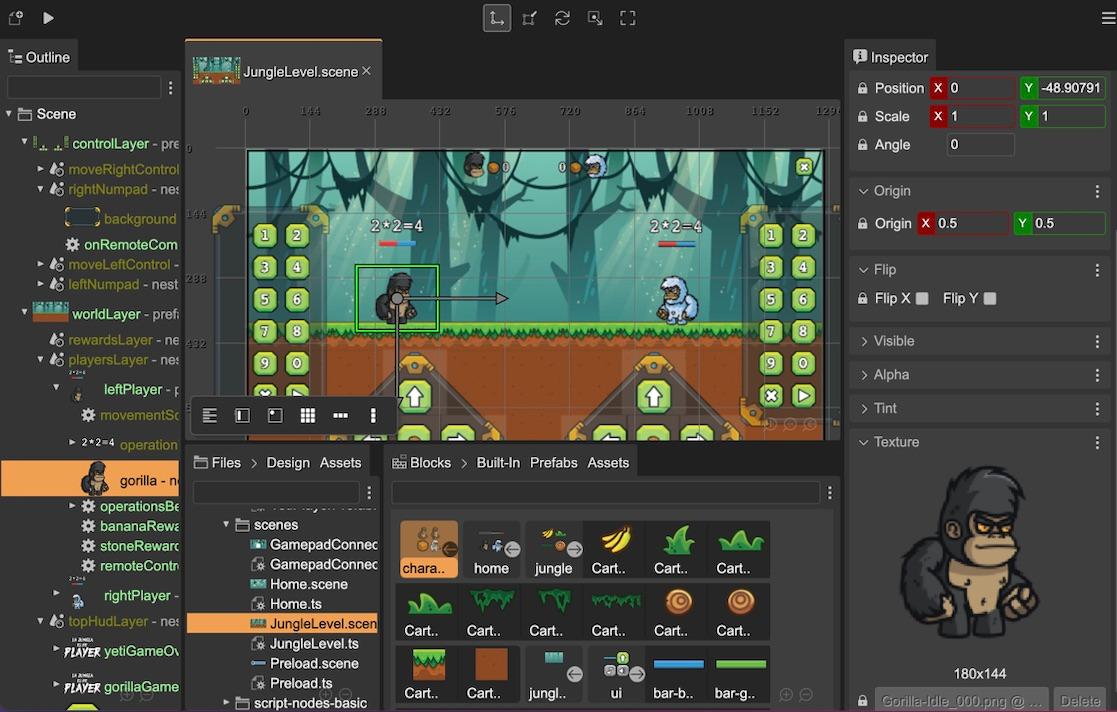
4. TIC-80 – The Fantasy Console
TIC-80 simulates a retro console with strict creative limits.
What we liked: Encourages creative design under constraints.
What educators are saying: Students enjoy creating pixel art and retro-style sound effects.
What you need to know as an educator: Coding is simple but still necessary; younger students may need support.
Account required? No, though sharing online requires a free account.
Learn more → https://tic80.com/

3. Ren’Py – Storytelling Made Simple
Ren’Py specializes in narrative and visual novel design.
What we liked: Perfect for storytelling-heavy projects.
What educators are saying: English and creative writing teachers find it a great bridge to coding.
What you need to know as an educator: Minimal coding skills required; excellent cross-over with literature and media classes.
Account required? No.
Learn more → https://www.renpy.org/

2. GDevelop – No-Code Creativity
GDevelop is a drag-and-drop, no-code engine.
What we liked: Accessible for middle schoolers and beginners.
What educators are saying: Students love how quickly they can see results.
What you need to know as an educator: Works offline, but cloud save and publishing require free accounts. Perfect as a first step before Godot.
Account required? Yes—for saving online and sharing projects. Offline use is account-free.
Learn more → https://gdevelop.io/

1. Godot Engine – Open Source Powerhouse
Godot is the most versatile engine for classrooms, supporting 2D and 3D, with GDScript, C#, and visual scripting.
“Godot is a full-fledged, professional open-source game engine that allows learners to build games in any genre or style they want. It manages to offer this to learners while also being completely free, never asking for personal information, and not requiring a fancy or expensive computer to run.
For most educators, it’s super difficult to find a tool that checks all three of those boxes.”
— Justin Bourque, Learning Team (Former Educator)
At Endless Access, we use Godot to build Threadbare—a cozy, open-source adventure game where learners can explore storytelling, design, and coding. Students can remix the game themselves, joining a global open-source community.
We even presented at GodotCon 2024 and built a plugin to support educators.
🎓 Educators can explore:
- Explore: Threadbare – an entry-level pathway into game-making.
- More: Threadbare – a full curriculum with lesson plans and projects.
📺 Watch our Godot tutorial on here.
What we liked: Flexible, powerful, backed by a strong community.
What educators are saying: Godot empowers students to move from consumers to creators.
What you need to know as an educator: Some coding knowledge is helpful, but visual scripting lowers the barrier. Works across devices and is completely free—no hidden costs.
Account required? No.

Why Start with Open Source?
Open-source engines don’t just teach coding—they teach collaboration, transparency, and problem-solving. By introducing tools like GDevelop and Godot, educators can empower students to move from playing games to making them.
👉 Ready to get started? Explore our More: Threadbare curriculum and bring open-source game-making into your classroom.


.jpeg)
.png)
.png)
.png)