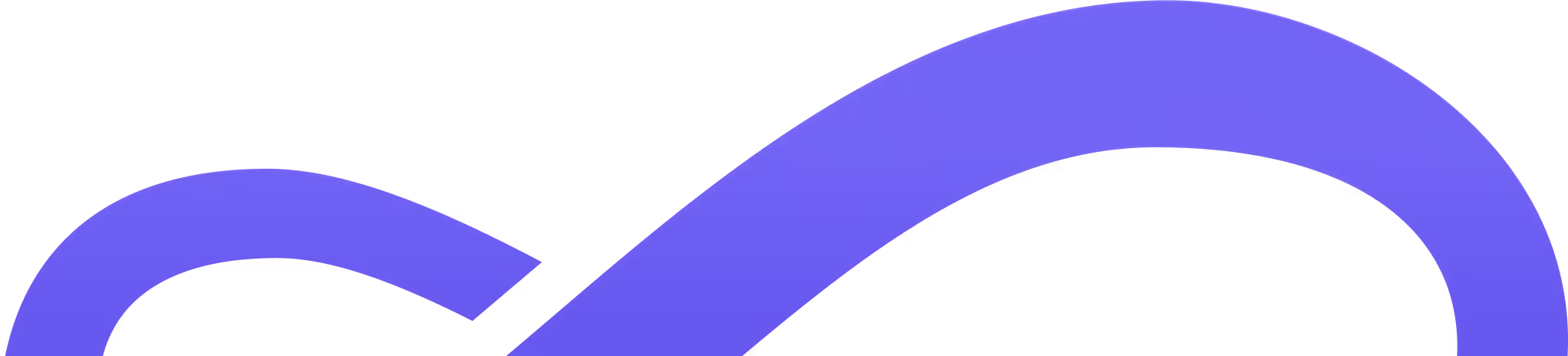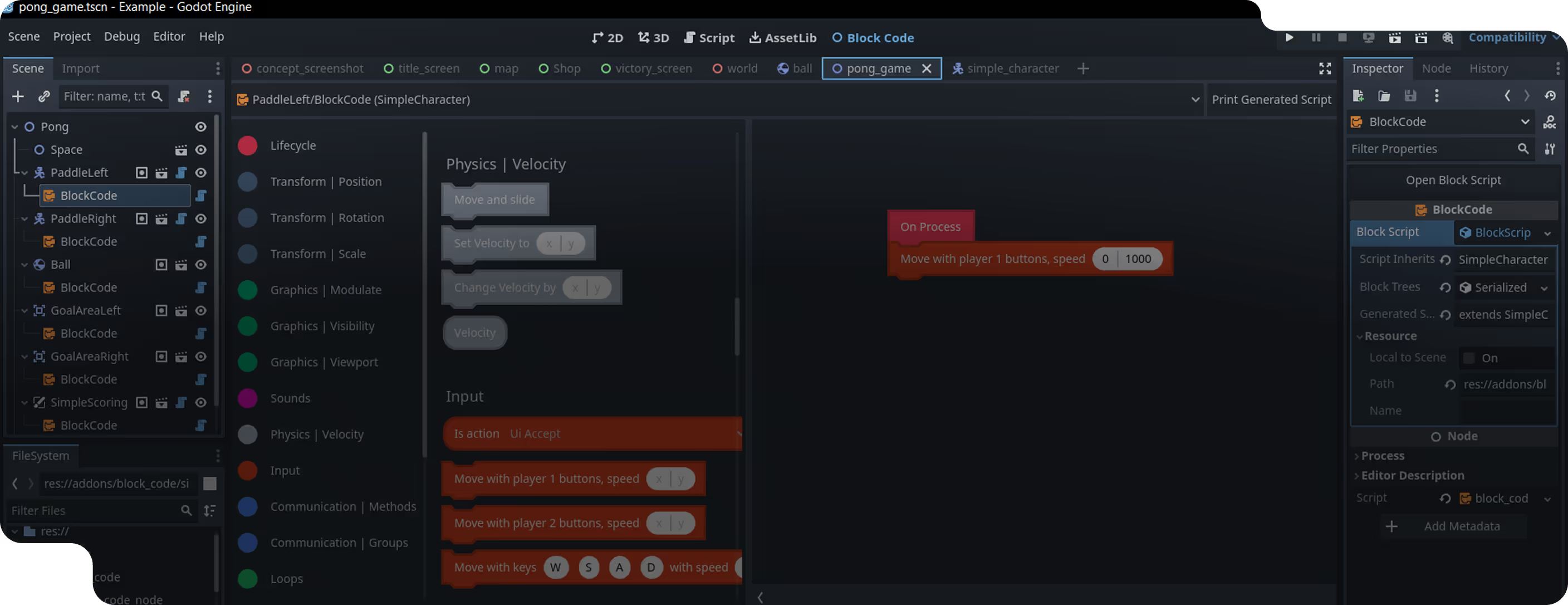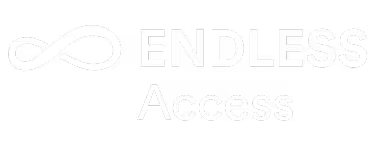The Endless Platform
The Endless platform is free to access and open to everyone. Anyone can create an account, explore resources, and join the community. It is where we host programs with partners, but you do not need to be part of a program to get started.
Inside the platform you will find learning materials, community discussions, events, and feedback spaces. It is designed to be simple, intuitive, and supportive so you and your learners can focus on what matters most: creating and collaborating.
Key Features
- Instant chat
Join our Discord server to observe and participate in our game development community.
- Learning Experiences
Independent learners and program participants can access curriculum and share their work.
- Discussions
Support learners by encouraging topic-based conversations and Q&A
- Game Pages
Give learners a space to showcase the games they have created, and invite wider participation.
- Profiles
Help learners express identity and role within the community
- Bilingual Support
Site functionality is available in English and Spanish
- Youth-Friendly Safety
Ensure a safe, inclusive environment through moderation and privacy protections
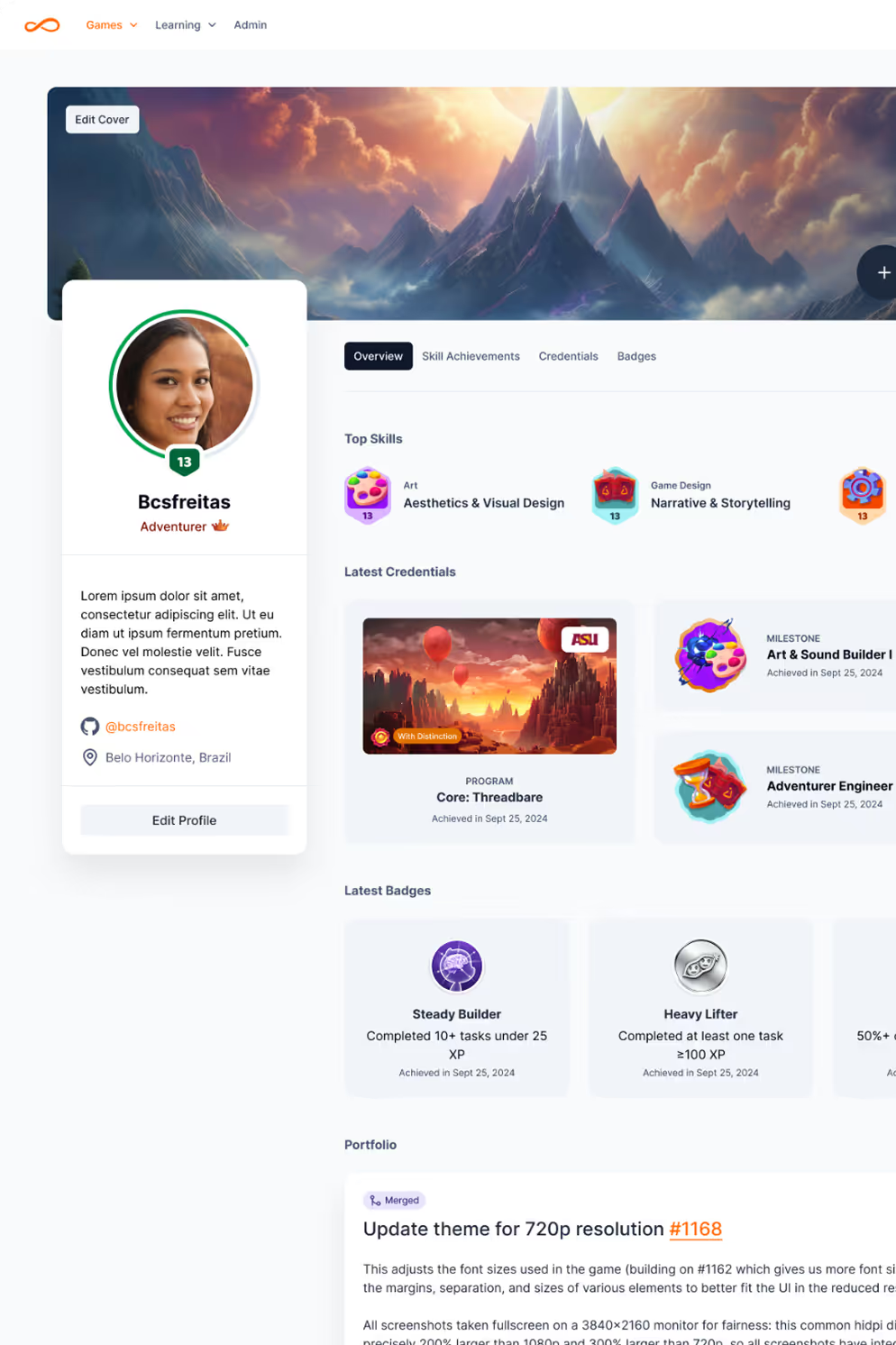

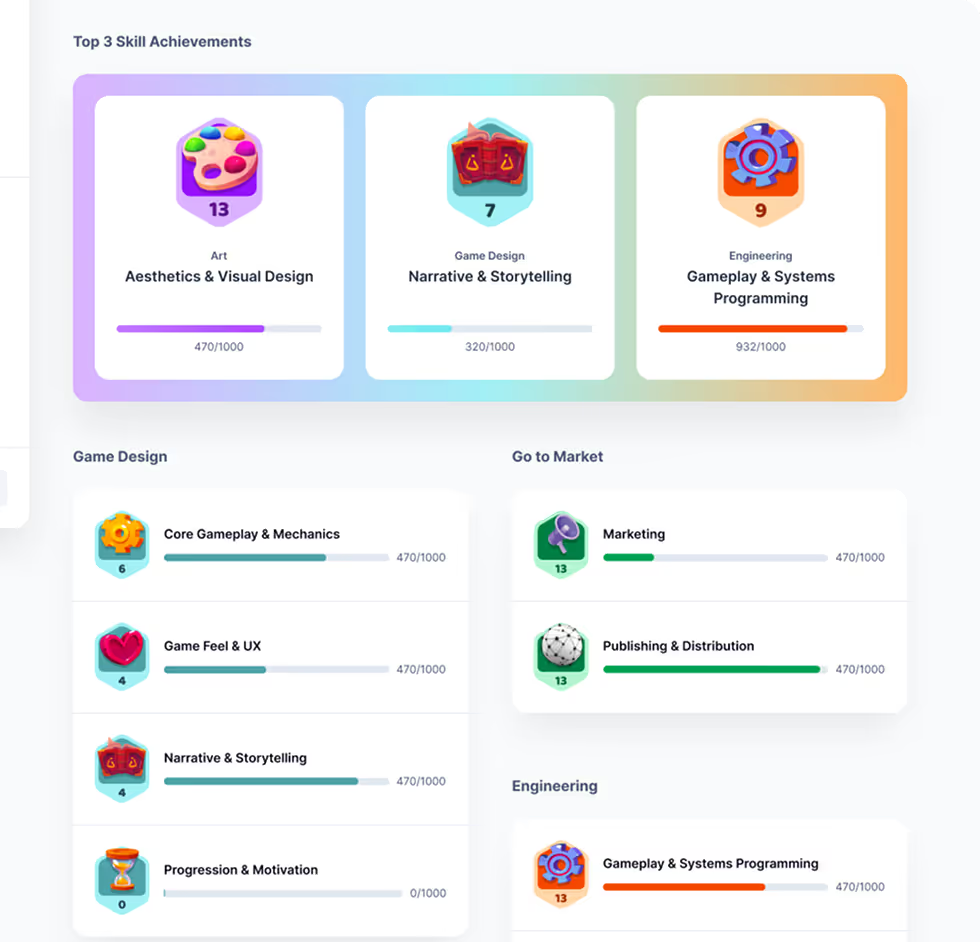
.avif)
Coming Soon
- Game Contributions
Learner’s contributions to Endless official games will be tracked and made visible on their profile, as a form of portfolio.
- Skills and Achievements
Learners will obtain Experience Points for the skills that they have demonstrated in learning programs and within game contributions. Accumulated Experience Points will be recognised as badges and digital credentials from our university partner.
- Task Suggestions
Learners will be invited to continue their learning through a selection of game development tasks suited for their skills and experience.
Our Toolbox
We have created three powerful, remixable tools that plug directly into the Godot Engine. Think of them as starter kits that do the heavy lifting so learners can focus on art, sound, storytelling, and gameplay.

Block Coding Plugin
A drag-and-drop, no-code logic system inside Godot. Perfect for beginners who want to play with logic before writing code.
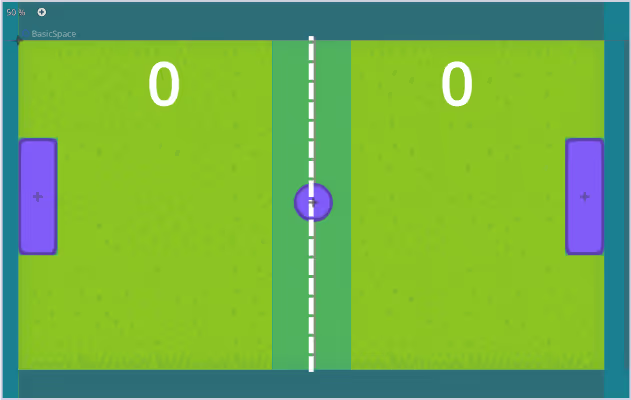
Moddable Pong
Reimagine a classic arcade game. Use it to teach iteration or let learners invent their own twist. Explore how our
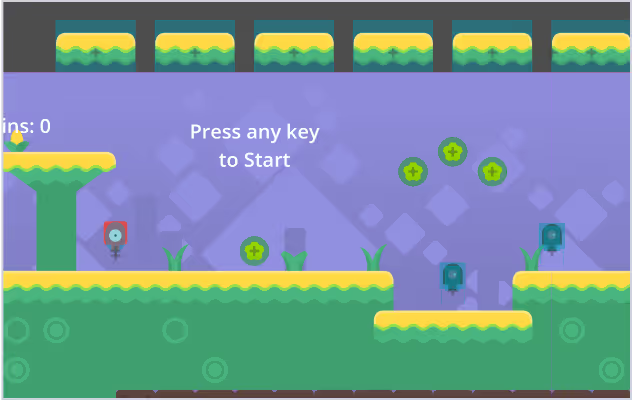
Moddable Platformer
A jump-and-run toolkit that helps learners build levels, worlds, and stories. Great for introducing design principles and storytelling through space
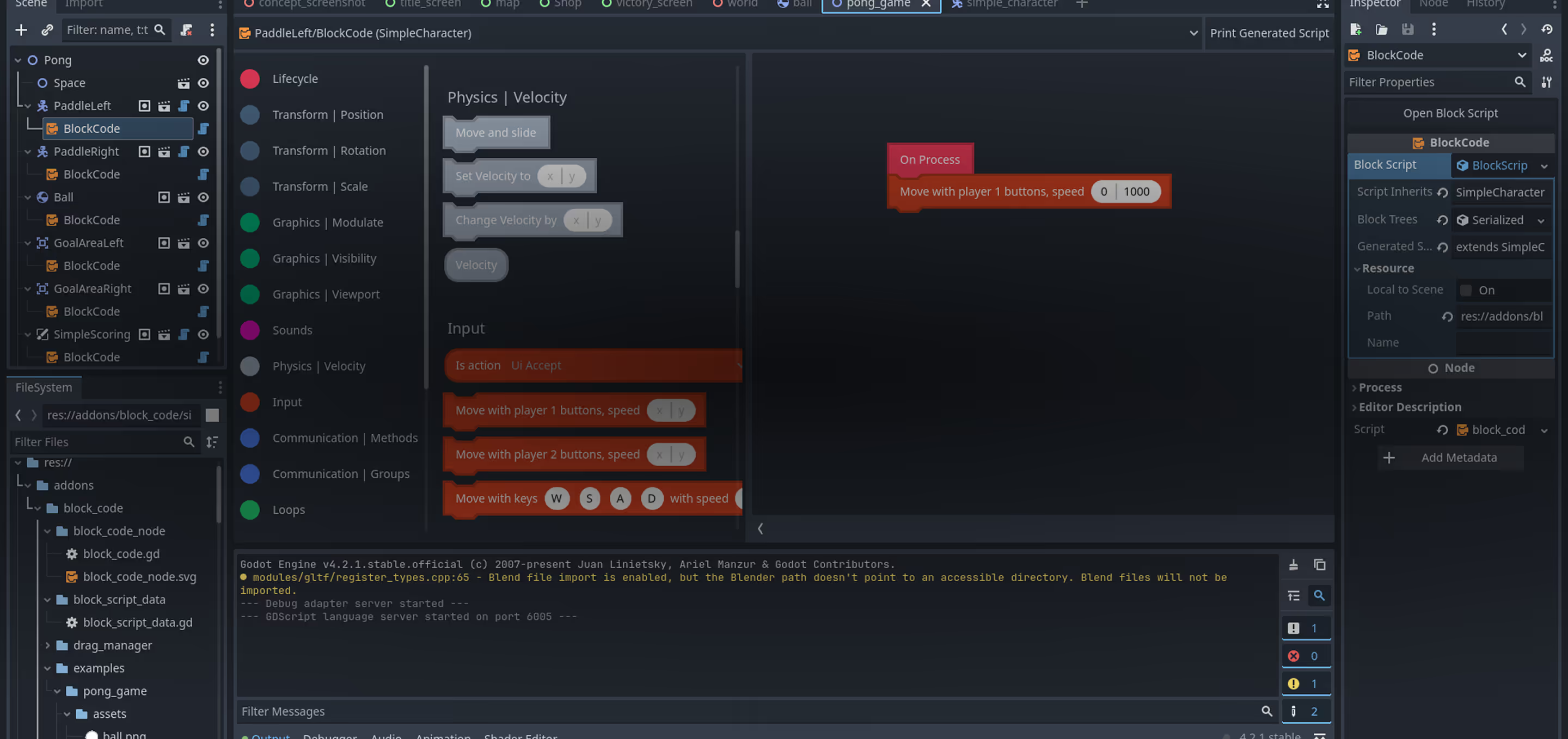
Other Tools We Use
Alongside our own toolbox, our programs make use of powerful open source and educator-friendly tools. These give learners a chance to work with the same resources used by professionals while keeping everything accessible and free.

Godot Engine
Free, lightweight, and educator-ready game engine.

MakeCode by Microsoft
Accessible block-based coding tool

Discord
Connect with peers, educators, and contributors in moderated spaces.

Piskel
Free online editor for animated sprites and pixel art.

Godot Engine
Free, lightweight, and educator-ready game engine.

MakeCode by Microsoft
Accessible block-based coding tool

Discord
Connect with peers, educators, and contributors in moderated spaces.

Piskel
Free online editor for animated sprites and pixel art.
Devices and Access
For many learners, the biggest barrier is not imagination or skill, but having a reliable computer in the first place. That is why we also run the Device Access Program.
Through partnerships with businesses, schools, and local organizations, the program expands laptop ownership for underserved learners and entrepreneurs.